INSTRUNET WORLD "TEST" & DIAGNOSTICS WINDOW The Test Page, illustrated below, is used to determine what instruNet hardware is attached to your computer, and to test all instruNet hardware and software. After each test, a report is printed to a miniature text editor within the Test Page. The user can then type notes into this window and save them to disk as a text file, to later be opened with the Open button in the Test Page, or a word processor. The Test Page supports the standard text Cut, Copy, and Paste commands, in addition to typing (i.e. Control X, C, and V in Windows). To select the Test Page, press the Test tab at the base of the instruNet World window.
Test Buttons
|

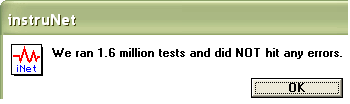 This test requires less than a minute and when done displays an alert similar to that shown above. A
report similar to that shown below is also printed to the Test Page's text window. If you incur a problem, please visit
This test requires less than a minute and when done displays an alert similar to that shown above. A
report similar to that shown below is also printed to the Test Page's text window. If you incur a problem, please visit