HOW TO SIMULATE INSTRUNET HARDWARE One can simulate the existence of instruNet hardware (e.g. i2x0, i4xx, i100, i60x), when none exists, for purposes of demonstration and testing. This can be done via several methods, summarized below. Simulated hardware produces random waveforms when digitizing. When simulating, disconnect or power off the real instruNet hardware to avoid confusing real with simulated. 1) Run instruNet World in i100/i200 Demo Mode 2) Simulate i555 Hardware via "iNet32 Demo On.txt" file 3) Simulate i4xx/i60x via "iNet32 Demo On.txt" file
240
240
240
601 To check your work, run instruNet World software and select INSTALLED HARDWARE REPORT under the HARDWARE menu. Note that the simulator converts the i240 controller to an i200 controller, which has the same effect. One often powers off real hardware (e.g. remove i312 power to i240 usb controller) when doing simulation to decrease likelyhood that simulated hardware is not confused with real hardware.
4) Instruct any program to run in i555 Demo mode 5) Simulate via instruNet World Plus (iW+) Script Language |
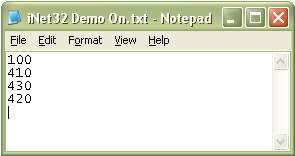 If one wants to simulate hardware other than an i555, they can place a list of model numbers into file "iNet32 Demo On.txt" at location
"..Documents\instrunet\end user\iNet32 Demo On.txt".
For example, the above illustration shows a simulated i100 device, followed by an
i4xx card cage with i410/i430/i420 cards. In this example, the i2x0 controller is not listed, yet its existance is inferred by the presence of an i100 or i4xx box.
Alternatively, one could place the following in the text
file to simulate one i430 and four i423's:
If one wants to simulate hardware other than an i555, they can place a list of model numbers into file "iNet32 Demo On.txt" at location
"..Documents\instrunet\end user\iNet32 Demo On.txt".
For example, the above illustration shows a simulated i100 device, followed by an
i4xx card cage with i410/i430/i420 cards. In this example, the i2x0 controller is not listed, yet its existance is inferred by the presence of an i100 or i4xx box.
Alternatively, one could place the following in the text
file to simulate one i430 and four i423's: